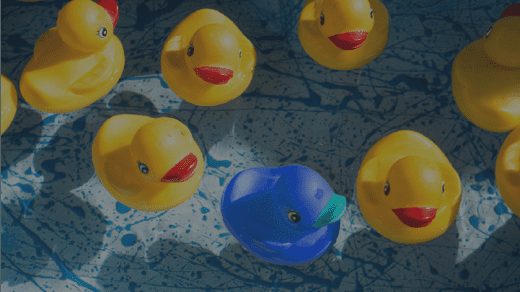The cart page brings the deal, but the checkout page has to close it. Therefore, both have to be perfect in design and user experience. The more ease and comfort you provide to the end-user, the more he or she will take an interest in finishing the purchase.
Now that you know how much they are significant, you need to evaluate the ease level of the cart and checkout pages. Find the problems your potential customers may face in adding products to cart, viewing them from time to time, and checking out for their favorite items.
For example, they may find it hard to know the cart total amount while they are about to add another item they are craving for, or they may want to shop as a guest user. The detection of pain points reflects the improvement of the checkout page.
Here, I am sharing some of the features for you to enhance the user experience of the cart and checkout page of your Magento store, whereas you can devise a solution of your own for the specific problems that are stopping your users from purchases.
- Make user registration optional
Making it mandatory for the users to sign up for an account to checkout for products may result in higher cart abandonments. A great majority of users tend to avoid creating accounts, remembering ID and passwords, and retaining personal details on multiple online stores.
To provide a better shopping experience, you can make the user registrations optional. Let the user decide either to shop online with or without creating an account, and not making it a compulsion. The users are encouraged to continue shopping, as they are no longer pushed for sign-ups.
- Allow user sign-ups with social profiles
In addition to optional user registration, you can transform the conventional sign-up process to a more advanced one. For this, you can allow users to register with their social accounts such as Facebook, Twitter, or Google account.
It may require you to integrate social platforms with your online store to facilitate user registrations with a click. The users may find it super fast to create an account without entering their personal details. It is fast and reliable.
The users are not required to remember and enter their login credentials every time they aim to shop and overview their purchase history. Add Custom Checkout Fields
- Add Custom Checkout Field
Altering the checkout page with custom fields is one of the proven methodologies in improving the user experience of your online store. A conventional checkout page of a Magento platform may include most of the fields that neither match your business niche nor you want the customers to reply.
Then what is the need of displaying those options and continue with the same long-form checkout process? You can review the traditional fields to decide to remove or replace them with more productive and useful fields.
For example, you can install an extension add custom checkout fields for Magento 2 to create options for asking only the relevant details from your customers. Such an application allows the removal of unnecessary tabs or fields and introducing more interaction options.
You can utilize different field types and configure data validation to ease your customers in entering data accurately.
- Display Cart Summary Popup
The details of a shopping cart usually hide in the cart icon and the customers have to click and land on its dedicated page to find them. This is one of the major problems that stop the users from adding more products to their cart, as they are not sure with the products they keep on adding to the cart. They may want a quick review of the cart items, price, or amount to continue shopping accordingly, but the default cart may not provide such a hassle-free experience.
With a custom code or an extension, you can improve the user experience by displaying a cart summary in a popup with displays all the time during the shopping of a user. They may reduce the difficulty for the users in knowing the items they have added to the cart and the amount for each item and total.
The addition of such a popup may keep on displaying the cart summary so that a customer can easily decide or adding, removing, or replacing items. You can make such improvements in your Magento powered store as well by finding tools and extensions with relevant functionality.
- Try one-step checkout
A checkout page usually carries multiple steps. A user starts entering personal details in the first step and continues providing details in the further steps. In order to complete the order, the users have to wait for each step to load and fill the data. This makes the entire shopping a gruesome experience.
You can try a one-step checkout to simplify placing orders for the valuable users of your online store. With a one-step checkout, all the data sections appear once on the page.
The users can fill all the details at once and hit the complete button. This saves time and brings more conversions, as the users often get bored and may leave their purchases incomplete in any of the multiple steps.
- Incorporate Address Recommendations
How will you feel when you start writing the address and a few suggestions appear in a dropdown menu for you to select and move on? You will love the facility, for sure. By adding such functionality to your eCommerce website, you can let your customers feel the same ease and comfort.
With an additional code or extension, you can incorporate the IP database in a way to recognize the users’ city and town from their IP addresses, and suggest multiple addresses. From the address suggestions, a user can auto-complete his or her address without typing the entire street name, town, or city.
Such an application may require you to inform the users beforehand about the use of their personal data as it falls under their general data protection regulations.
Final words
Improving the cart and checkout starts with its design and layout. Try to be minimalist in drafting the registration page and making it optional rather than mandatory.
For better user experience, you can clean out the checkout page by removing useless fields and adding the relevant ones. Allow users to register via social profiles to increase the user base of your online store.
To elevate the ease further, you can display a cart summary, try a one-step checkout, and configure address suggestions.