Securing your administrative interfaces is more critical than ever. Many Magento installations suffer from poorly configured security that leave your entire system vulnerable.
Here are 5 quick yet powerful ways to strengthen your Magento admin security that should be standard practice.
1. Audit Admin Users and Implement Proper Role-Based Access
One of the most common security issues I encounter when reviewing Magento installations is that everyone has full administrative access.
I've seen cases where temporary contractors, interns, and even "the neighbor's dog" seemingly has unrestricted admin privileges.
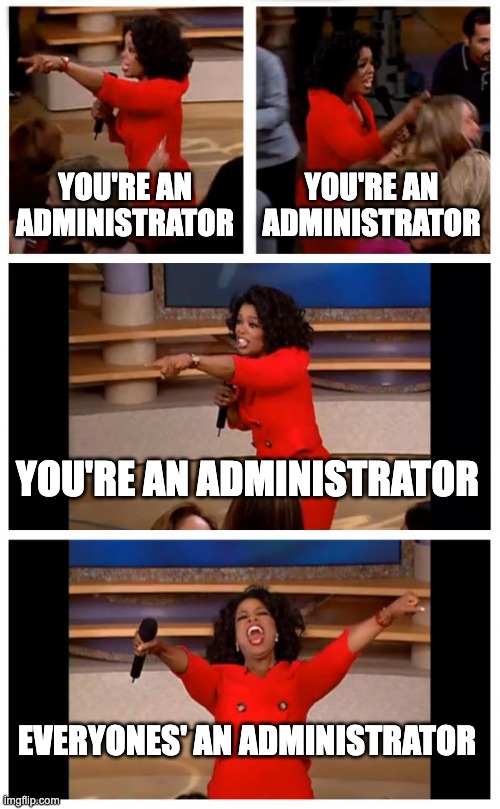
Why this matters: Each unnecessary admin account represents an additional attack vector.
If any of these accounts are compromised, attackers gain complete control over your system.
Action steps:
- Conduct a thorough audit of all admin accounts, remove unnecessary admin accounts immediately.
- Implement role-based access control list, ACL, assign the minimum permissions necessary for each user to perform their job. Never grant more access than specifically required.
- Regularly review and update permissions as roles change
Remember: The principle of least privilege should be your guiding philosophy.
2. Secure Your Integrations
When examining Magento setups, I frequently find that third-party integrations have been granted blanket access to all resources. This is a serious security vulnerability.
Why this matters: Each integration with excessive permissions becomes a potential backdoor into your system if compromised. Why does your stock update API integration need access to customers, CMS content and configuration?
Action steps:
- Review all integrations connected to your admin interface, implement Access Control Lists (ACLs) correctly.
- Restrict each integration's access to only the specific resources it needs, regularly audit integration permissions.
- Remove unused or outdated integrations completely
Remember : An integration should never have more access than is absolutely necessary for its functionality.
3. Utilize Cloudflare Access Controls
If you're using Cloudflare (and many Magento installations do, if you're not, why not?), you have a powerful security tool at your disposal that often goes underutilised.
Why this matters: Adding this extra layer of security ensures that even if credentials are compromised, unauthorized users still cannot access your admin panel.
Action steps:
- Configure Cloudflare Access to protect your admin URLs, set up authentication providers through Cloudflare Zero auth.
- Create access policies that restrict admin access to specific users or networks, Implement geo-restrictions if appropriate
- Enable additional security features like Browser Integrity Check
This approach creates an additional security perimeter around your admin interface, making it significantly harder for attackers to gain access.
4. Enable Comprehensive Admin Audit Logging.
While the three steps above will significantly improve your security posture, this bonus tip is equally important.
Why this matters: Without proper audit logs, you won't know who made changes to your system, when they were made, or what was modified—making security incidents much harder to detect and respond to.
Action steps:
- Enable detailed admin audit logging with an extension such as https://github.com/kiwicommerce/magento2-admin-activity
- Configure logs to capture all critical actions (creations, modifications, deletions)
- Set up alerts for suspicious activities
- Regularly review logs as part of your security routine
- Maintain logs for an appropriate retention period
Remember that good security isn't just about prevention—it's also about detection and response.
5. Deploy Sansec Security Scanner
A proactive approach to security requires not just preventative measures, but also regular scanning and monitoring for potential threats and vulnerabilities. Read more at https://sansec.io/
Why this matters: Magento systems are constantly targeted by automated attacks, and new vulnerabilities emerge regularly. Without active scanning, malicious code could operate undetected within your system for months.
Action steps:
- Install the Sansec security scanner specifically designed for Magento environments
- Configure daily automated scans of your entire admin interface and file system
- Enable real-time file change monitoring to detect unauthorized modifications
- Set up immediate alerts for any suspicious activity or potential malware detection
Sansec is particularly valuable for Magento installations because it's specifically designed to detect the types of threats that commonly target these systems, including hidden backdoors, unauthorized admin accounts, and payment skimmers.
Conclusion
Implementing these 5 quick security improvements will significantly enhance your Magento admin security.
The most effective security strategies combine proper access controls, integration security, additional protection layers, and comprehensive logging.
By addressing these areas, you'll dramatically reduce your vulnerability to common attack vectors while maintaining the functionality your team needs.
Start with an audit today—your future self will thank you when you avoid becoming the next security breach headline!


