February 17, 2025
Getting more from your digital footprint

A modern eCommerce website isn’t just a digital storefront; it’s your brand’s first impression, and we know that matters. With more digital opportunities emerging daily, maintaining a consistent and compelling brand presence across platforms is essential. The demand for fresh, engaging imagery is ever-increasing, and AI is helping brands meet this challenge by expanding creative possibilities.
Previously, only the largest brands could afford to refresh their content continuously. But AI is leveling the playing field. Our previous article explored how generative AI creates entire environments and compositions, excelling at building immersive worlds. However, it struggles with product-specific consistency, especially for details like branding and text. This raises important questions: Do you still need traditional photoshoots for every product on your Magento store? Can existing assets be enhanced and adapted using AI?
This article explores the possibilities and limitations of AI-driven product photography, reviewing the tools available and the key considerations for maintaining engaging and consistent brand imagery over time.
The Expanding AI Landscape: Digging into the what’s out there
The market is exploding with new AI tools. We chose three to explore which best worked with the given photography. We then took a supplement bottle from Cytoplan, shot that from a variety of angles, and created a mood image in Midjourney to get the main environmental feel: a forest at sunrise. We then used the same Midjourney prompt with our product images on these platforms to test lighting, placement, and realism.
The tools we've tested generate imagery in the following ways:
1. Training a model on multiple image references: This method allows AI to learn the characteristics of a product and generate full images based on that model. This approach is ideal for brands looking to create immersive and creative worlds, offering flexibility in how products are visually presented across different environments rather than focusing purely on hyper-accurate renderings.
2. AI-powered image editing and composition: These tools blend existing product shots with AI-generated backgrounds, adjusting lighting, shadows, and reflections to integrate seamlessly. This allows fine-tuned compositions and precision that AI-generated imagery struggles to achieve.
Both methods offer outstanding outputs, but as with all new tools, they have limitations. Let’s get into the outputs and reviews on our chosen tools.

Our core photography and mood image
Flair ai
This AI-assisted image editor uses your base product image and places it into customisable, AI-generated scenes, adjusting lighting and shadows with AI. The tool also provides a drag-and-drop interface, making it easy to position products, adjust lighting, and modify backgrounds. The stand-out features are the props and real-time editing that make specific composition possible. With this tool, you can also use a library or upload props for a shoot and position them in real time, allowing very specific alignment and consistent composition.
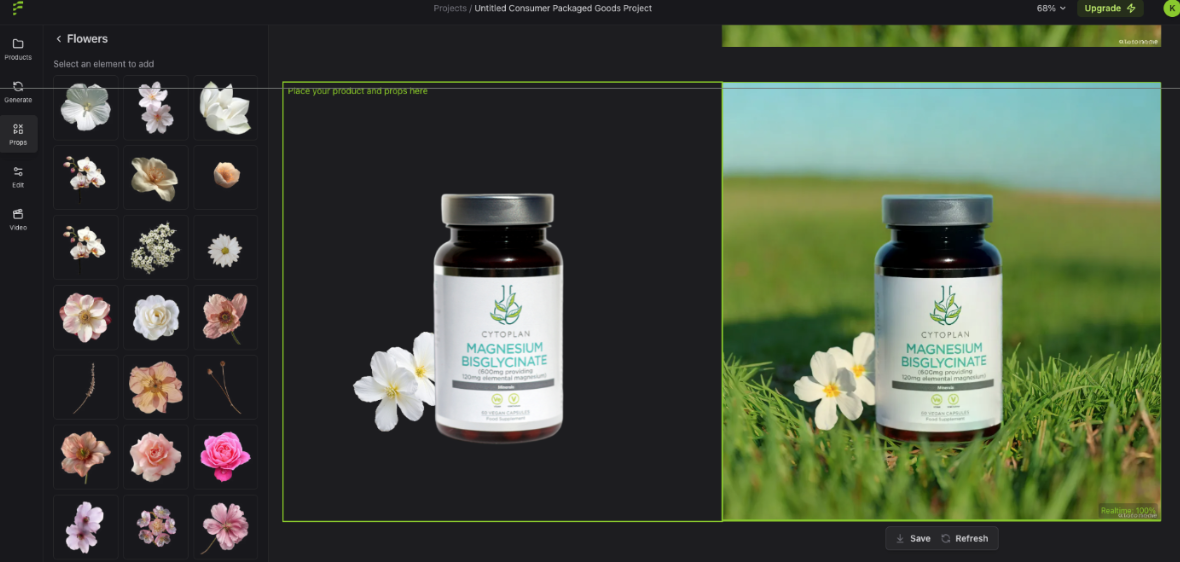
Using props in real time with Flair
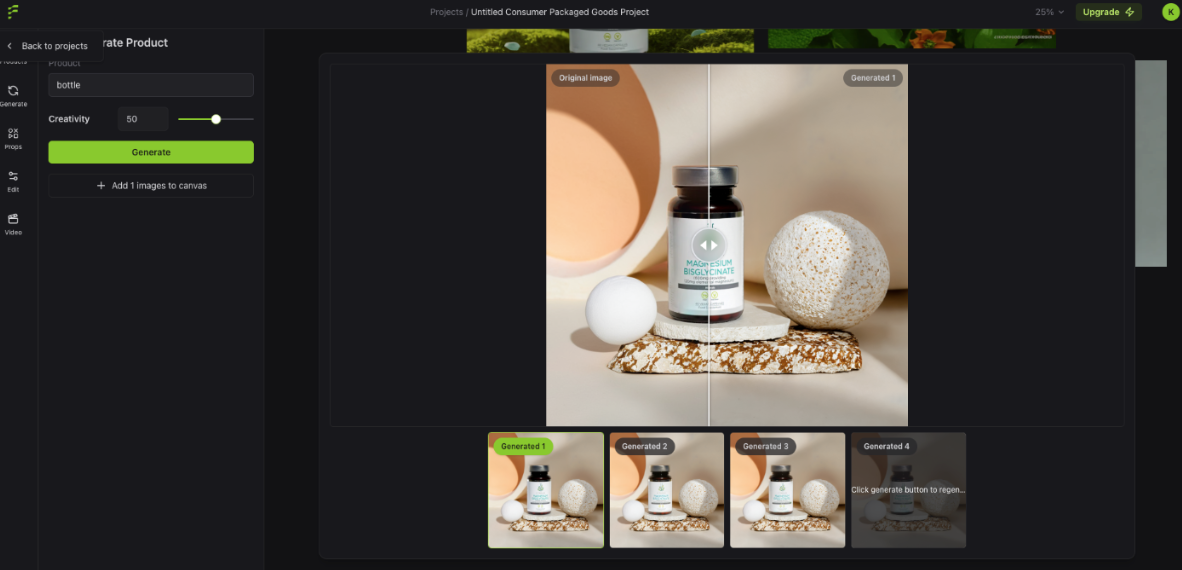
Iterating versions with Flair
Flair AI excels at still-life-type images. Templates can be used, or your background scenes can be uploaded. You then use a chosen product shot to hero. The AI then casts shadows and balances the foreground image in. An interesting function of this platform was that you can add props and move things around in real time to get the perfect composition, which is very good for still life-type set-ups.
Pros
1. Real-time Editing & Composition Control - Users can position products, adjust lighting, and integrate props dynamically.
2. Seamless Integration - Shadows and lighting automatically adjust, making product placement look natural.
3. Great for Still Life & Controlled Setups - Works best with tabletop photography, studio-like compositions, and pre-set environments.
Cons
1. Limited Background Customisation - While props and objects can be moved, the AI-generated background options are somewhat restrictive.
2. Struggles with Complex Reflections - Shiny or highly detailed reflective surfaces may not integrate seamlessly.
3. Best for Static Shots - it doesn't excel in creating highly dynamic or multi-angle compositions.


Outputs from Flair
Flux Ai
Works with custom AI image models. The process begins by uploading at least four high-quality product images, ensuring front-facing shots with a single subject in the frame. The AI then undergoes a training phase, typically lasting around 20 minutes, after which users can generate personalised images based on text prompts. This is also good for creating headshots, product shots, food photos and fashion.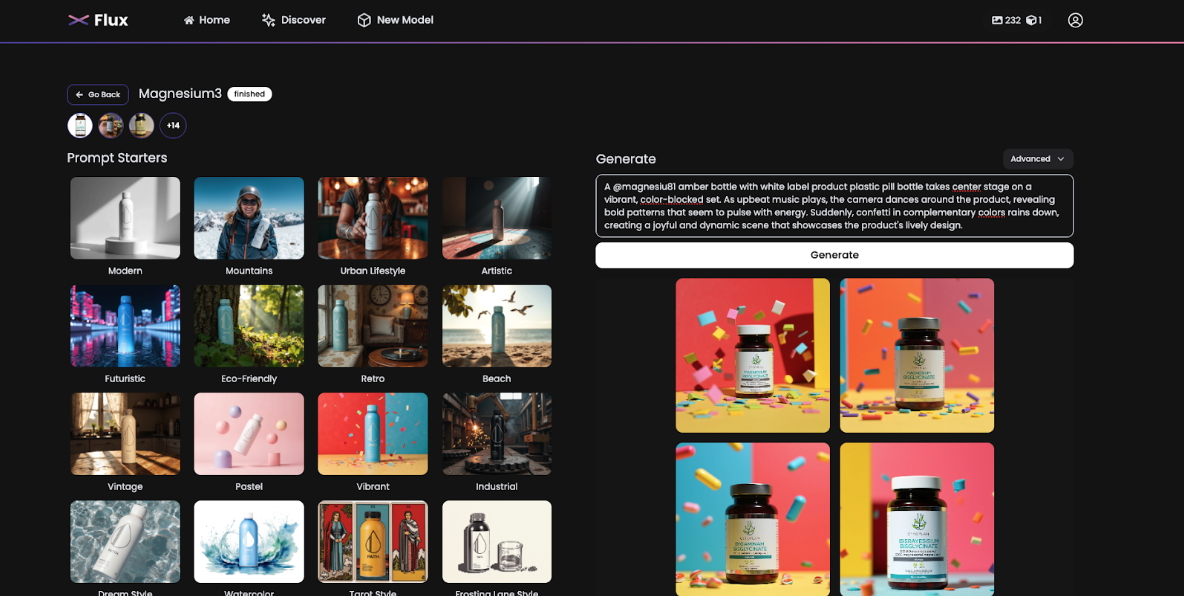
Prompting in AI backgrounds with the bespoke model with Flux
We used 20 images to train Flux AI. Prompt adherence for background and placement of product into the picture is very good, but the text handling is unreliable.

Pros:
1. Trains on custom product models - Creates unique product imagery based on multiple product shots.
2. Strong background adherence - The AI follows prompts well, producing reliable background integration.
3. Works well across categories - Good for product photography, headshots, food images, and fashion photography.
Cons:
1. Text rendering issues - Struggles to generate sharp, readable product labels and detailed text elements.
2. The training process takes time - It requires at least 20 minutes to process and train a model before generating results.
3. Inconsistent small details - Fine product features or embellishments may not translate well into the final output.
Create ProductAi Photo
This tool has both AI custom models and an image editor. Users can train the AI model by uploading 5 to 10 images of their products, enabling the system to create realistic lifestyle photos within approximately 20 minutes for model training.
On testing the model generator, the output into an environment was excellent, but again, handling fine text was a challenge, and smaller text became unreadable.
The standout here was the editor or background swap working with the magic editor tool. This allowed more generated tweaking, so the bedding in of objects into backgrounds was more realistic.
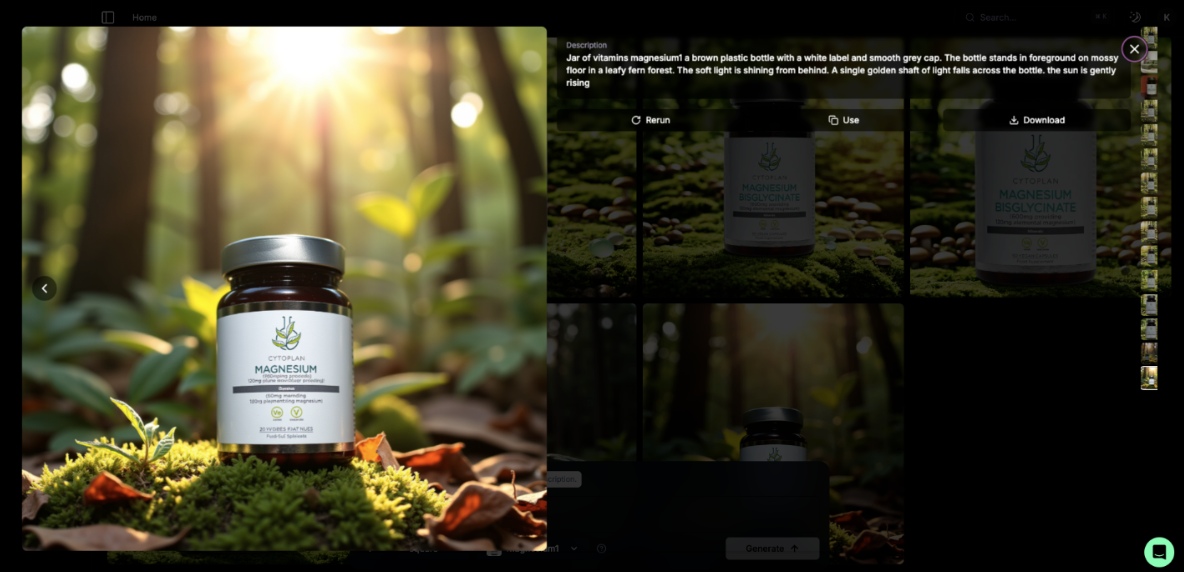
Using the bespoke AI training to make a model
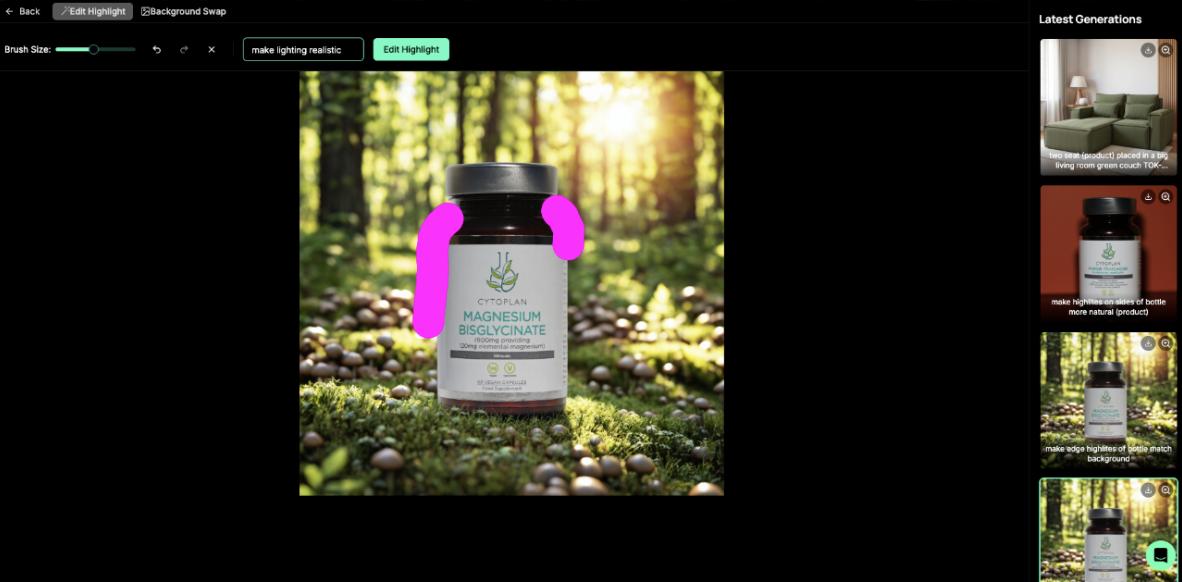
Using the background swap and magic editor to tweak highlights.
The image on the left is a bespoke model with a prompted background - excellent overall look, but the text is not rendered correctly. Image on right with background swap, text and label from supplied image.
Pros:
1. Versatile editing & background swap - Strong AI editing features, including the Magic Editor, help fine-tune compositions.
2. Quick custom AI model training - Can generate high-quality images after training on 5-10 product images.
3. Strong environmental integration - AI-generated products blend well into backgrounds with background swap, maintaining realism.
Cons:
1. Text clarity: Smaller text elements can appear distorted when using the AI model tool.
2. Requires quality imagery - While AI can enhance, lower-quality source images lead to subpar results.
3. Not ideal for highly detailed products - the AI model feature struggles with ultra-fine textures or complex branding elements.

Recap of the three platforms explored
The Key to AI Pack Shots: Quality In, Quality Out
So when looking across all of these tools, it’s clear that most things can be created, but using the correct tool is key. The bespoke model will work extremely well with larger, simpler products, furniture or maybe packaging that doesn’t have detailed patterns on it. In these cases, generating unusual angles and impressive worlds to inhabit are not a problem. If the product has exacting detail on it, then the editor and background swap route would be better. In all cases, professionally produced product shots would benefit the process. It’s worth noting that all sites state iPhone shots are OK; we wouldn’t recommend this as the higher quality the shot you put in, the better result will come out.
“AI tools can enhance and expand creative possibilities, but they work best when paired with solid, well-shot product imagery."
For businesses, this highlights a crucial takeaway: High-quality base photography remains essential. AI tools can enhance and expand creative possibilities, but they work best when paired with solid, well-shot product imagery. Once a business has its base images and platform set up, iterating on new visuals becomes fluid, efficient, and endlessly flexible, something akin to the holy grail of brand photography.
Use Cases: Where AI-enhanced product photography shines
So, where can businesses apply these new techniques? Here are a few key areas for Magento and Adobe Commerce store owners:
- eCommerce product listings: Create multiple variations of product shots tailored for different audiences or seasonal themes.
- Social media campaigns: Rapidly generate dynamic content without needing new photoshoots for every post.
- Advertising and digital marketing: Easily adapt a single product image to different ad formats and campaign styles.
- Web design & landing pages: Keep imagery fresh and engaging without constant reshoots.
The final thought: AI as a creative tool, not a replacement
AI isn’t here to kill photography but to expand what’s possible. Traditional product photography still plays a critical role, but AI offers businesses new ways to work faster, smarter, and more creatively. The key is choosing the right tool for the job. Like any great branding effort, successful AI-enhanced imagery requires creative planning, a clear vision, and an understanding of how each tool fits within the broader strategy.
With the right approach, AI can elevate brand content to new levels, enhancing storytelling and creative expression through photography without replacing the craft and creativity that makes it unique.
Want to Get More from Your eCommerce Brand Assets?
Whether you're an online retailer looking to enhance product visuals, streamline content creation, or refresh your storefront, AI-powered imagery can give your brand a competitive edge. From dynamic eCommerce listings to high-converting marketing assets, we help businesses unlock the full potential of AI-driven product photography.
Last updated: December 15, 2025








