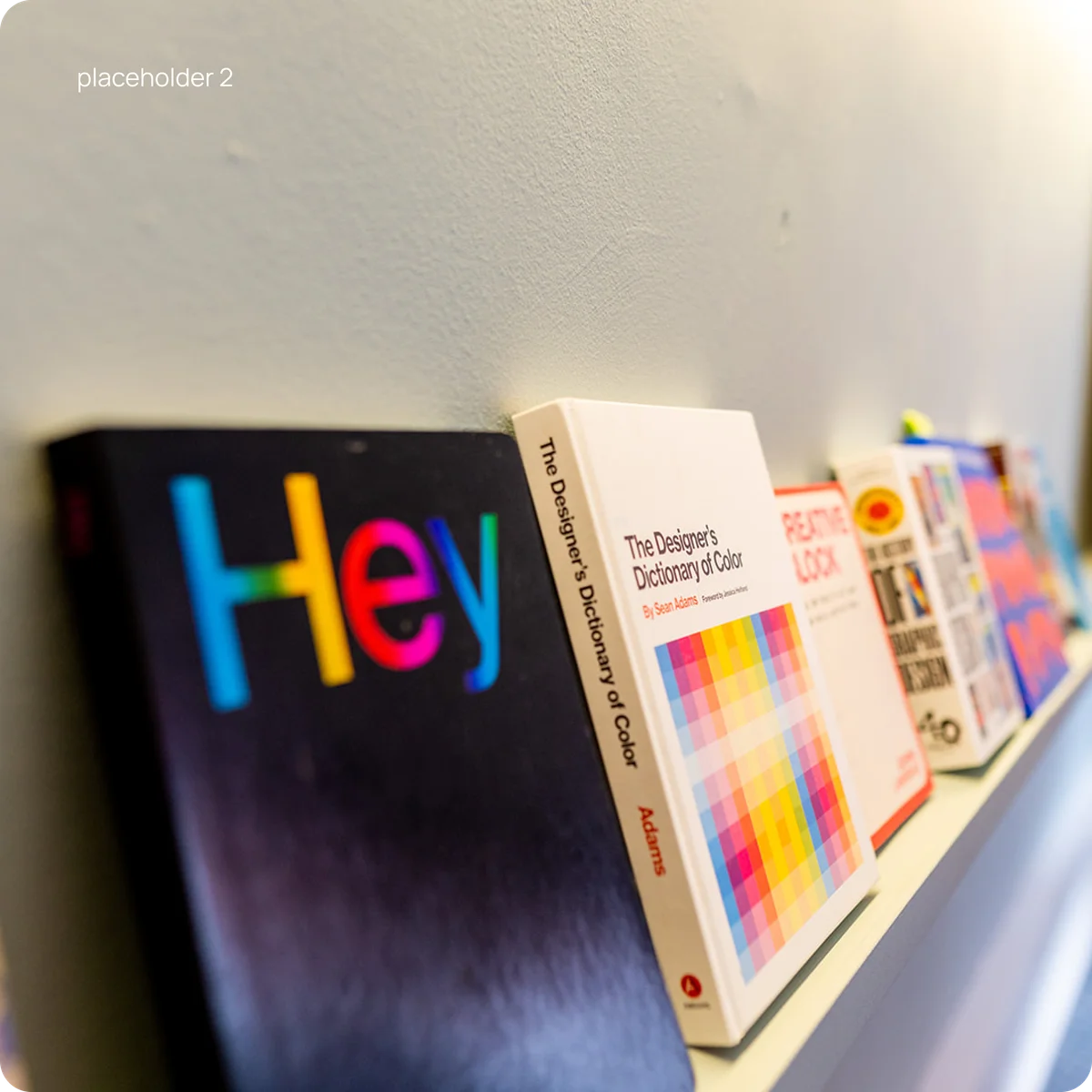January 16, 2013
We’ve been developing Magento websites for the past 4 years, we’ve learnt alot about getting your store to rank well in search engines organically. Out of the box it’s an eCommerce system that is setup for being listed high in SERP (Search Engine Result Pages) which really does make all the difference to the number of visitors finding your site from a search. So what does it do well and how can it be improved?
Here are some of the the things that Magento does well and where it possibly benefits over some other eCommerce systems
- Correct use of header tags and page structure (I’m referring to the default themes so be careful as some cheap themes avaialble to purchase might not be!)
- Ability to control meta data and page titles
- Google sitemap generation ( when turned on! )
- Clean SEO urls no strange characters or unnecessary numbers/codes
- Use of Image alt tags (When correctly set)
- Set canonical urls for products that appear in multiple categories.
- Plus many more..
But there are some things wrong with the default setup and these can possibly harm your SEO efforts, if you don’t take into account details like the following,
- Duplicate content pages due to pagination and attribute filtering
- No default robots.txt
- Won’t set any NOINDEX or NOFOLLOW to non production sites allowing them to be indexed, you really need to make sure that your development sites don’t end up being indexed!
- “I’ve set a default description so I don’t need to write one for each category/CMS page” Please don’t feel because Magento uses the default description you’ve set in the main config for all pages you’ve not been bothered to fill in is a good thing! Take the time to write a meaningful meta description for all products and categories.
- Slow load times! Google and other search engines take page load time into account when generating SERP pages, this isn’t exactly a fault of Magento but there is an assumption that it can’t be made to run quickly without a £500+ a month dedicated server. With the correct use of caching, database optimisation and a half decent server it can load pages as quickly as other eCommerce systems. Don’t underestimate the effect of a slow loading page on your SEO and just as important the user experience of your shoppers!
Ok so there are Pros and Cons around SEO and a lot more then I’ve listed above, so how are you going to ensure your website performs well and you get the most out of the investment in your eCommerce website?
Steps to Improve Magento SEO.
Here are the steps we take to ensure your site is visible and promotes all of the important pages to Google and other search engines. These cover just a few of the on page and system level changes that we feel should be made, please take them as advice in general and they should always be adapted to suit your website and target audience.
System -> Configuration
- Ensure you use a .htaccess file and set the “Web -> Search Engines Optimisation” to “On”.
- “Add store codes to URLs” set to “No”, *Note that this may be set to Yes for a good reason and I’d recommend checking with your web developer before changing this!
- “Redirect Method” set to “301” instead of the default 302. I’m yet to speak to anyone that has given me a good reason to keep this as 302’s, 301 redirects tell search engines that the new URL is the correct one and should be indexed and not the old URL.
- Remove .html as Product and Category Url Suffix. There is no SEO benefit to keep the html extension on the URL, this is more of a preference then a requirement but I’ve also read it has a benefit being removed but I’m not sure.
- “Use categories path for product URL”, This setting ensures that when linking through to a product in multiple categories you don’t end up with duplicate content under different URLs. So for example your new fancy unisex red socks that are featured and on sales don’t end up being viewable on the following urls
- http://yourwebsite.com/womens/clothing/redsocks
- http://yourwebsite.com/mens/clothing/redsocks
- http://yourwebsite.com/featured/redsocks
- http://yourwebsite.com/clothing/sale/redsocks
- http://yourwebsite.com/clothing/new/redsocks
If all of these pages contain exactly the same content then you have a problem and search engines will not index them individually and if 100’s of products all end up like this your site will start to look very spam content like. Magento goes some way in ensuring this doesn’t’ happen if you turn on Canonical URLs for products and categories, this will place a meta tag in the head of each page like this
<link rel=”canonical” href=”http://www.yourwebsite.com/redsocks”/> This tells search engines that the page returned should be considered the following url and it won’t be indexed as a separate page. There are some problems with this approach and it won’t always be followed as expected so turning Off category paths for products will be a better solution. With careful planning and some additional coding turning on this setting can have a great SEO benefit though but shouldn’t just be turned on without thorough consideration. You can read more about Canonical URLs here Google webmaster article on Canonical URLs
On Page optimisations
- Layered navigation and attribute filteringUsing a large number of attributes and allowing filtering of products on a category page can result in a lot of indexed URLS with duplicate content, there are ways to prevent this including Google Webmaster and other Search engine tools allows you to define parameters that shouldn’t be indexed. There are also some good extensions to improve the URLS created. I’d always recommend looking at fixing this instead of just not using layered navigation. It Is a useful user interface tool and enhances the shopping experienced which is important and so should always be used where applicable, remember SEO is very important but just getting more users to your website and providing a poor shopping experience is not the answer.
- schema.org tags, there is a world wide organisation setup to help catalogue and describe data online. These tags tell computers what content is about and Google and other search engines will use this information when displaying results. It usually requires modification of your template but can be a valuable tool and will help differentiate your website links from the competition. A full list of all the tags area available on the scheme.org website.
If you’d like us to review your SEO Strategy please get in touch and we can discuss how to improve your search result positions and bring more visitors your way.
If you enjoyed this article, read the other Blogs from our Magento development agency or browse the site to see what else we do with Adobe Commerce, Magento Audits and more.
Last updated: April 16, 2024