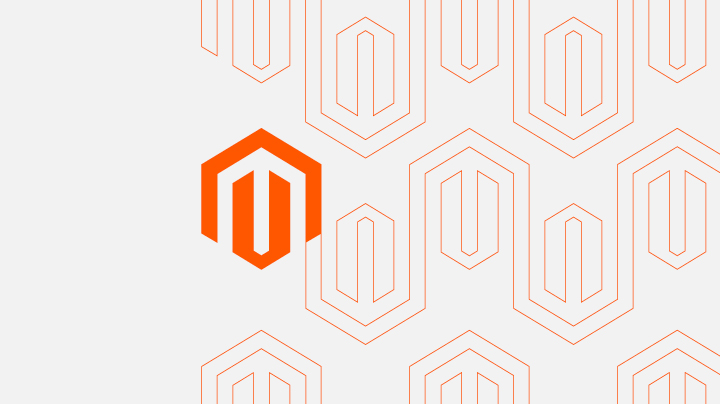Insights, Updates & Expert Takes
Explore industry news, project launches, and expert eCommerce commentary from the Develo team.
Explore industry news, project launches, and expert eCommerce commentary from the Develo team.
Want to boost your site's conversions?