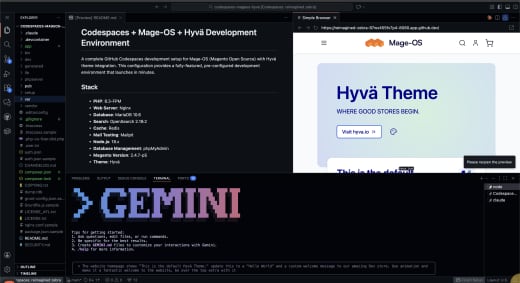For years, the upgrade path in the Magento ecosystem was a one-way street: merchants moved from the open-source Community Edition (now Magento Open Source) to the licensed Enterprise Edition (now Adobe Commerce).
Fuelled by increasing renewal prices businesses are increasingly evaluating whether the high license cost of Adobe Commerce is justified.
For many, especially those who "barely use" the enterprise-specific features, the answer is no.
This isn't just a theoretical discussion; developers are now actively migrating major sites from Adobe Commerce back to Magento Open Source.
While this process was complex in the Magento 1 era, a community-driven set of tools and a clear methodology have made it a viable, and successful, strategy on Magento 2.
Here’s a breakdown of the process, based on recent developer experiences.
The Core Technical Challenge: Untangling the Database
The primary hurdle in moving from Adobe Commerce (EE) to Magento Open Source (CE) is not just removing code; it's cleansing the database. The EE version adds dozens of its own tables, attributes, and configuration values. Simply disabling the modules will break the site.
This is where the community-driven OpenGento magento2-downgrade-ee-ce repository on GitHub has become the essential starting point.
This toolset provides a two-pronged attack:
Codebase Change: It guides developers on removing the
magento/product-enterprise-editiondependency fromcomposer.jsonand replacing it withmagento/product-community-edition.Database Cleansing: It provides a comprehensive SQL script designed to "tidy up" the database. This script meticulously removes all EE-specific data, including:
Dropping all Enterprise-only tables (e.g.,
magento_banner,magento_customersegment,magento_staging,magento_visualmerchandiser).Deleting EE-specific attributes and attribute sets.
Scrubbing EE-specific configuration paths from the
core_config_datatable.Removing EE modules from the
setup_moduletable.
The 3-Step Migration Process in Practice
Based on developer discussion, a successful "sidegrade" follows a clear, high-level plan.
Step 1: Audit and Replace Enterprise Functionality
Before running any scripts, the first step is a full audit of which Adobe Commerce features are actually in use. The core question for each is, "You Ain't Gonna Need It?" (YAGNI).
For features that are critical, a replacement must be found. This is where the "hardest part" of the migration lies. A developer noted that migrating data to equivalent third-party extensions was the most significant challenge.
Common EE features and their popular Open Source replacements include:
Content Staging & Preview: Replaced by extensions like Mageplaza Better CMS or Amasty Landing Pages.
Customer Segmentation: Replaced by Amasty Customer Segments or Mirasvit Customer Segmentation Suite.
B2B Functionality: Replaced by full suites from BSS Commerce or IWD.
Visual Merchandiser: Replaced by tools from Amasty or Mirasvit.
Gift Cards & Reward Points: Replaced by modules from Amasty, Mageplaza, or Mirasvit.
Step 2: Customize and Execute the Downgrade Scripts
The OpenGento scripts are a powerful starting point, but not a one-click solution. Developers who have used them successfully report needing to "make some modifications."
The most critical "gotcha": The OpenGento script, by default, purges all Enterprise data. If you plan to migrate data from an EE feature (like magento_giftcard) to a new extension's table, you must edit the SQL script to remove the DROP TABLE ... command for those specific tables.
One expert developer warned that the scripts could "make the database inconsistent" and, for a complex migration involving catalog staging, they opted to write a custom migration tool to export data to an intermediate format before re-importing it.
For most, however, customizing the OpenGento script is sufficient. As one developer noted after a successful migration, the process involved "a few custom tweaks to the repo" shared by the community.
When doing this process for Magento 1 there were considerations around password hashing, which required work to correct the issue, but in M2 this has now been removed.
Step 3: Test and Deploy
After running the modified composer commands, database scripts, and bin/magento setup:upgrade, the result is a clean Magento Open Source installation.
The final step is to install the chosen replacement extensions, run any custom data migration scripts to move data from the old EE tables to the new ones, and conduct thorough testing.
The Result: A Successful "Slam Dunk"
This process is being proven in the wild. One developer recently reported a successful sidegrade for a client on the "latest 2.4.7" version.
The process "went really smoothly," and the solution was exactly as described: they "swapped out for a few Mirasvit modules" and used a customized version of the OpenGento scripts.
The migration was described as a "slam dunk."
This successful case, and the growing conversation around it, sends a clear message: merchants are no longer locked into the Adobe Commerce license.
The move to Open Source is a viable, well-documented, and increasingly common strategy for businesses looking to take control of their total cost of ownership.