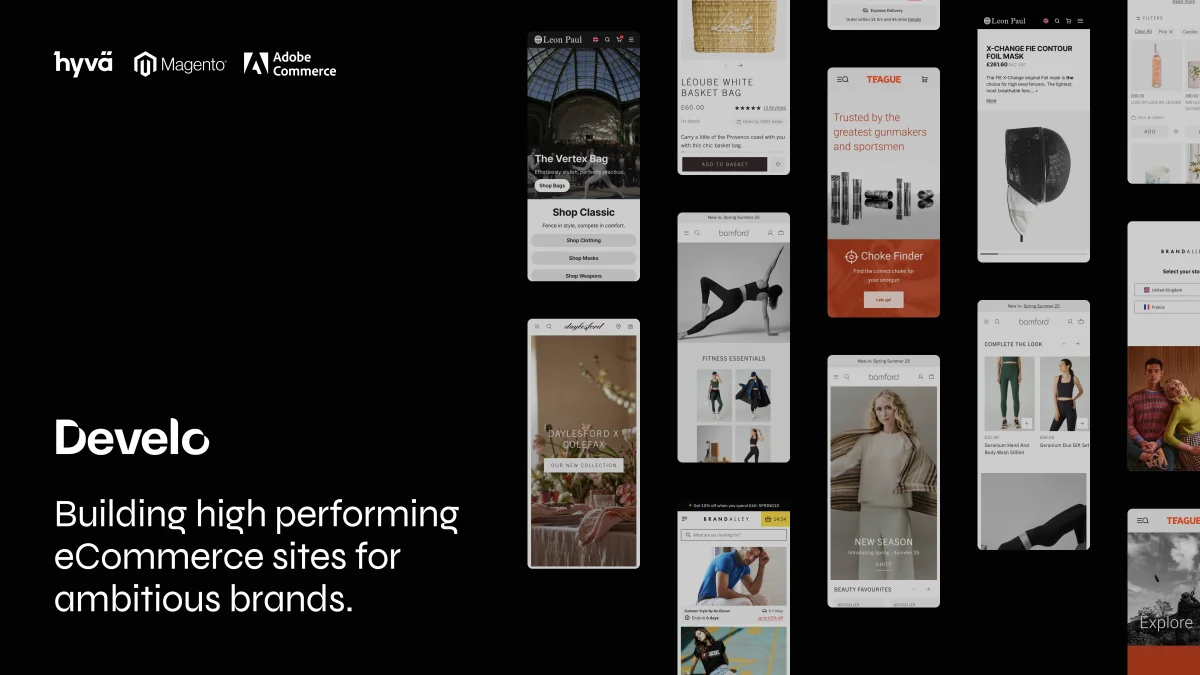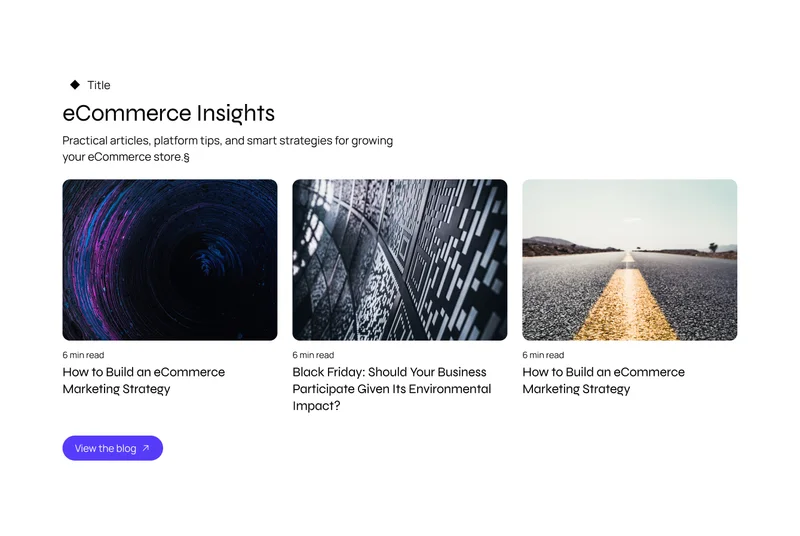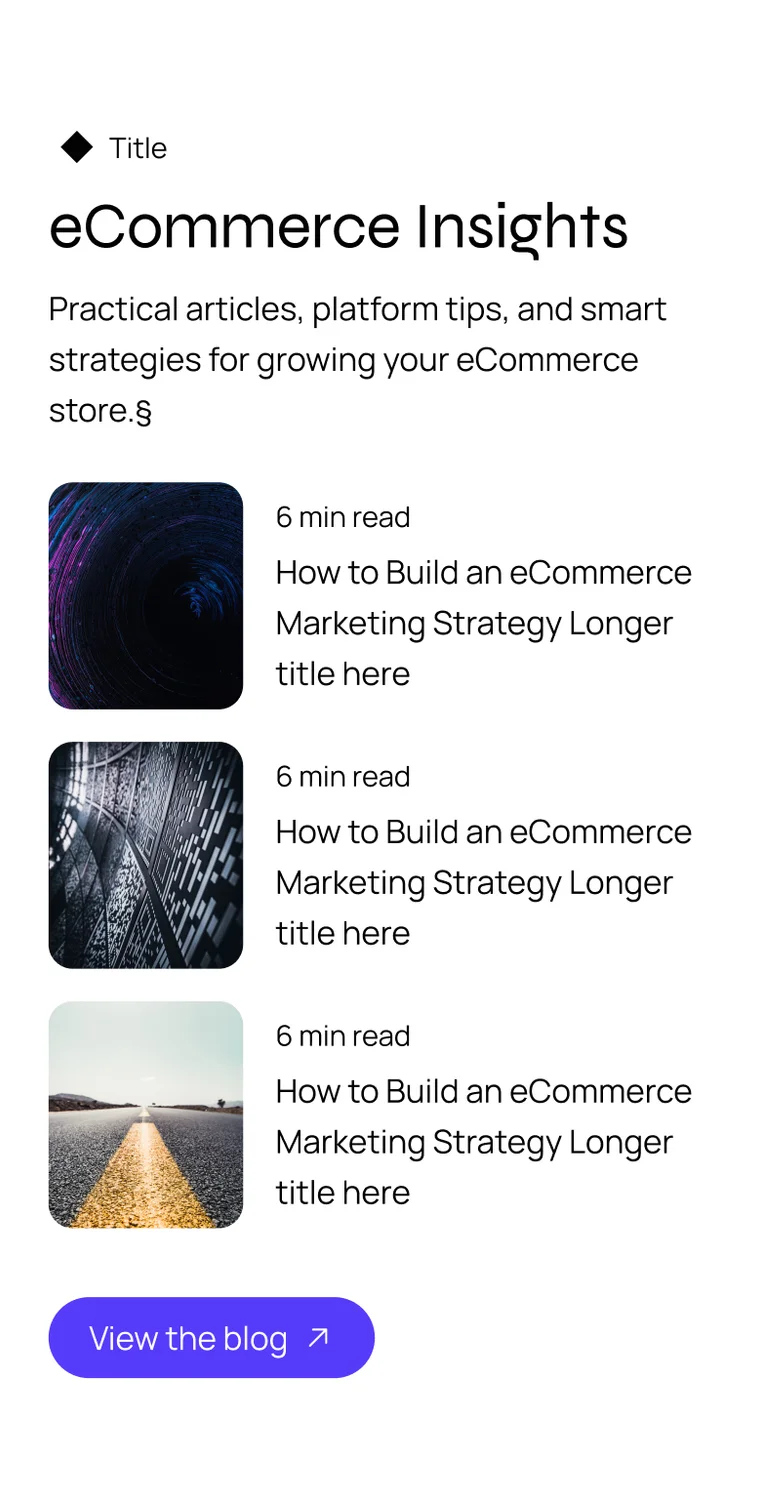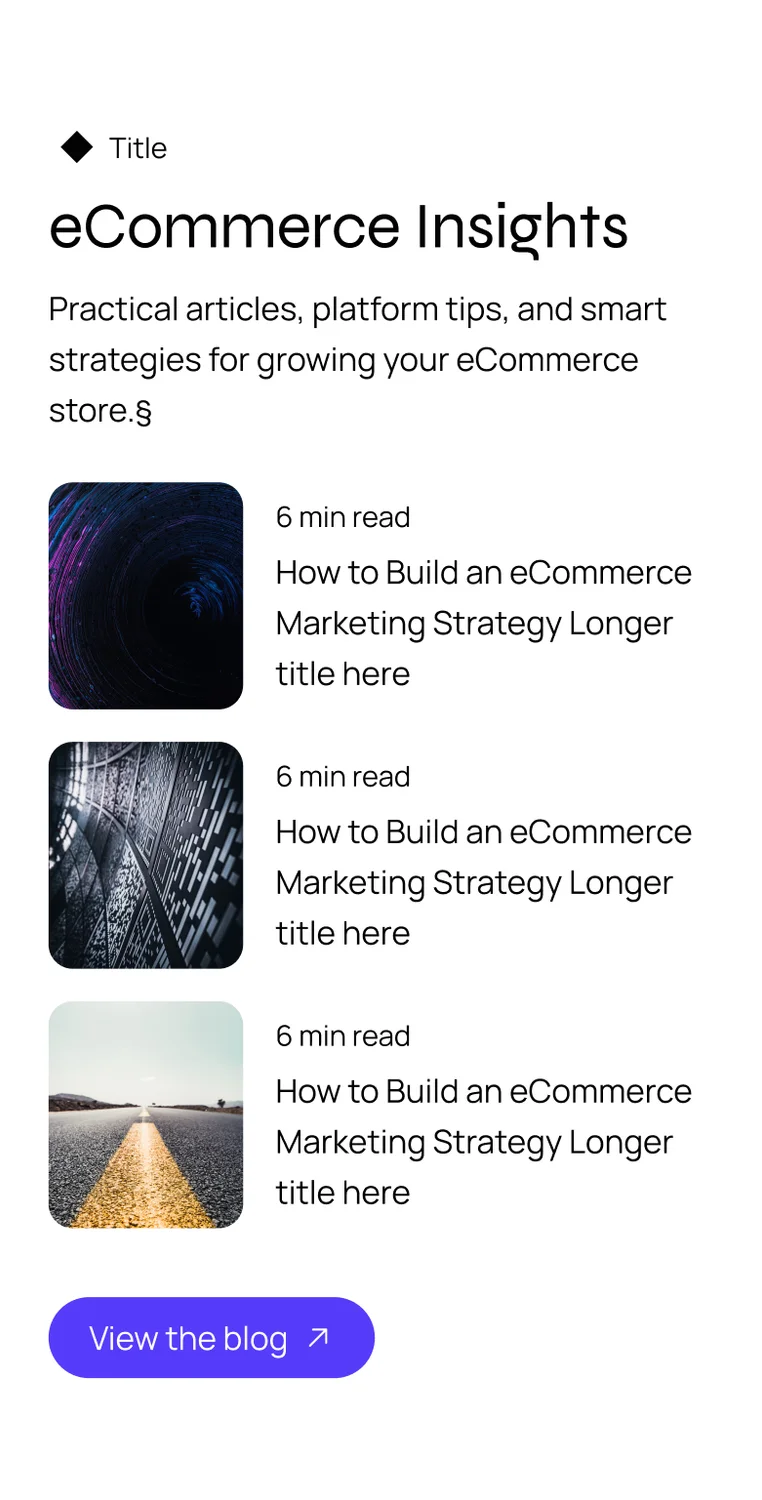February 6, 2018
For me, the easiest way to manage node.js versions is with the n version manager npm package.
To install this package simply run:
npm install -g n
npm cache clean -f
You may need to include sudo at the start if you get an EACCES error.
With the n version manager installed, you can upgrade to the latest stable version of node with the following two commands:
sudo n stable
npm update -g
You can check your current node version by running:
node -v
Last updated: April 16, 2024