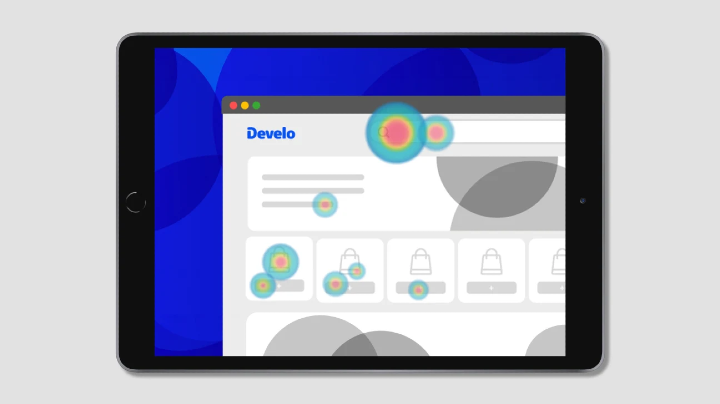October 18, 2023
Hotjar has been around since 2014 and, for many people, it’s become the tool of choice for providing a conversion rate optimisation service. It features heatmaps, screen recordings, on-site feedback and more.
In comparison, Microsoft Clarity was launched in 2020 with a more limited, yet still powerful, set of features.
Here’s how the two tools stack up against each other.
Features
Microsoft Clarity and Hotjar both offer screen recordings, click and scroll heatmaps, and all the filters you need to segment the data. There’s very little to separate the two tools here, but Clarity slightly edges it with some extra filters to identify excessive scrolling and scroll depth.
However, where Hotjar really excels is the set of complementary products that allow you to collect onsite feedback, conduct surveys, and perform sentiment analysis of the results. These features simply aren’t available in Microsoft Clarity, and they elevate Hotjar into a different league.
Winner: Hotjar
Installation
Both tools are very easy to install. You’ll need to add a small snippet of JavaScript to the <head> of your website. If you have access to the source code, or have a responsive web developer, you can be up and running with either tool within a few hours.
Winner: Draw
Value for Money
Hotjar has a complicated pricing structure based on the features you need (Observe, Ask and Engage), the plan (Basic, Plus, Business and Scale) and your usage. This means you can be paying anything from €0 per month to €1,000+ per month.
Hotjar’s free plan is limited to 35 sessions per day, and doesn’t offer frustration signals or filters, so they are utilising the freemium model to get customers to try before they buy.
Microsoft Clarity, in comparison, has a simple value proposition:
“Enjoy all the features of Clarity at absolutely zero cost. You'll never run into traffic limits or be forced to upgrade to a paid version.”
As well as unlimited usage, Microsoft Clarity offers insight into rage clicks and dead clicks, plus access to 25+ filters.
Winner: Microsoft Clarity
Verdict
Both tools are brilliant in their own right. If you’ve got money to spare, you can’t go far wrong with Hotjar. But if you’re a small business or your budget is tight, Microsoft Clarity ticks a lot of the boxes and you won’t need to spend a penny.
Overall Winner: Microsoft Clarity
Continue learning
5 CRO tips for beginners
Last updated: April 15, 2024