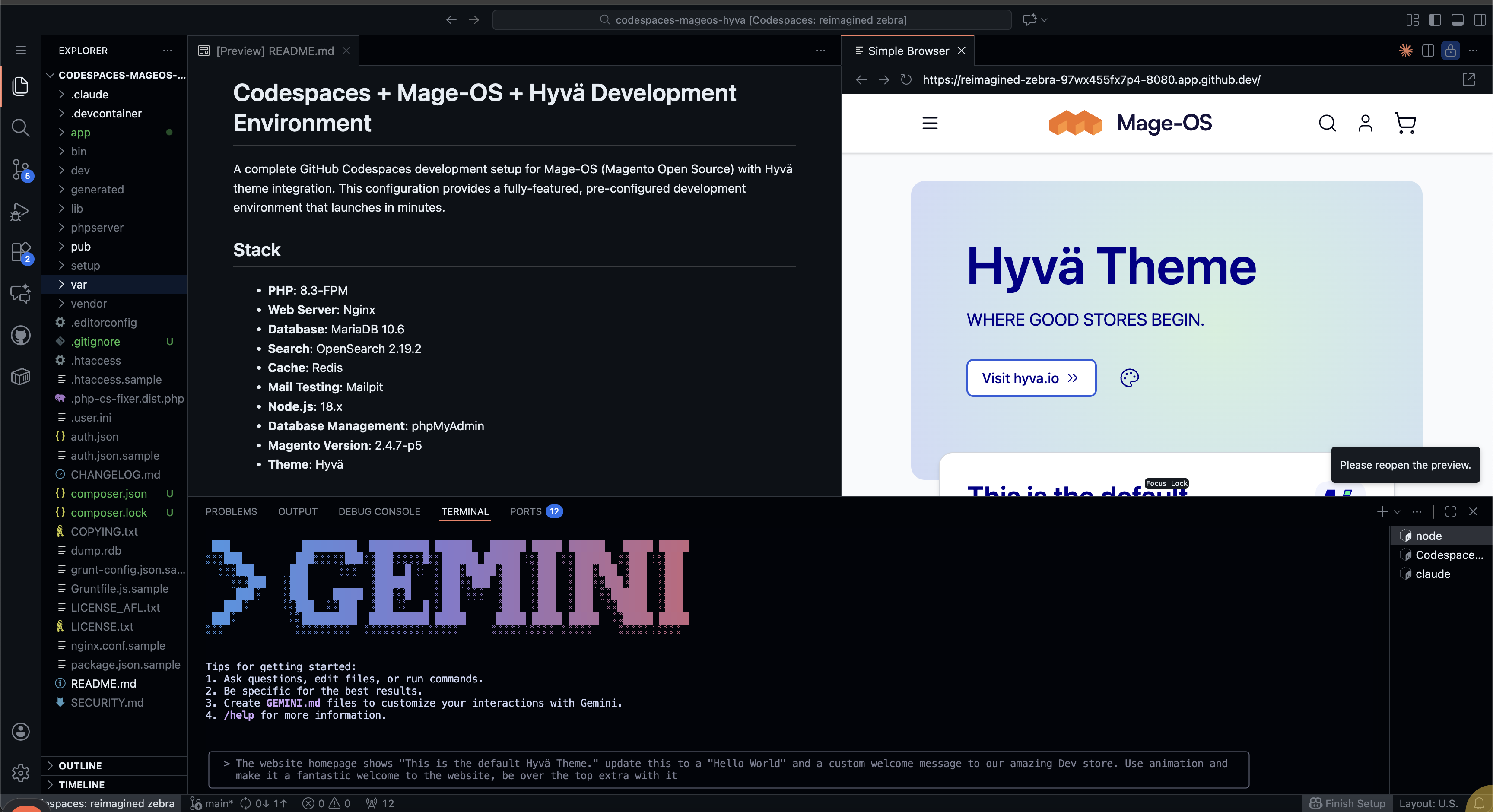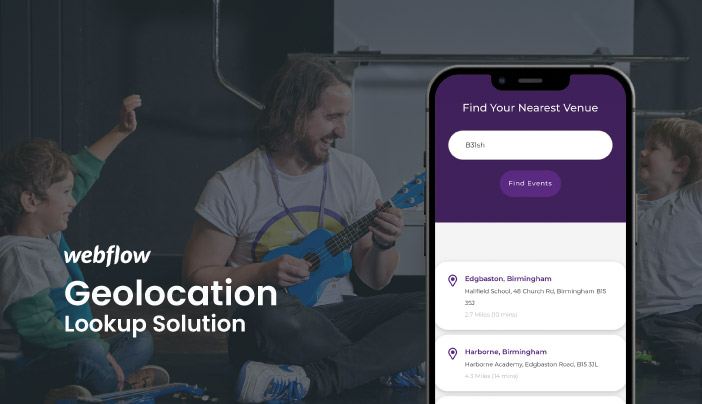Your Hub for Platform Tips, Code Snippets & Guides
Unlock the full potential of your eCommerce store with tutorials, code examples, and expert technical guides created by the Develo team.
Unlock the full potential of your eCommerce store with tutorials, code examples, and expert technical guides created by the Develo team.
Looking to increase your site speed?